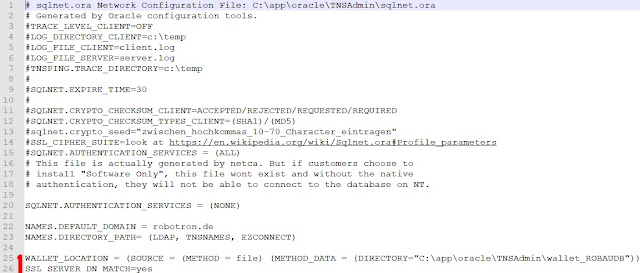Today I want to bring a little light into some questions like:
- how to set up an autonomous transaction processing service in the Oracle cloud?
- what is the autonomous transaction processing service?
- what can and what can't you do with this service at a first sight.
Maybe you are an Oracle DBA which has some knowledge how to setup your environment in the Oracle Cloud. So you are used to how to create your VLANs with the firewall rulesets, your nodes, your databases, your database services, your connections, you know the APIs you need to configure your cloud environment using cmd or python or... All things are configured by YOU.
When you start with the autonomous transaction processing database, you need nothing of this knowlege.
What do you need is a compartment and the right to create a autonomous transaction processing database. That's it folks!
Then we can start creating the service - documented step by step.
Setup your ATP-Service
1.) Go to your Service Overview at your Oracle cloud portal for the ATP(D) service:
2.) Press CREATE and the following screen opens. You need to fill it out, but, as you can see, you don't need to specify any network things like you need to do e.g. for a "non-autonomous" database service.
You can specify only the name, the number of CPU Cores and the storage size and you will get an ADMIN user for which you need to specify a complex password. Last step is to subcribe either with license or to bring your own licence.
Then you return to the console where you can see that the database is getting provisioned.
While you may know from a "non-autonomous" database service that it runs some longer time to provision your environment, the autonomous transaction processing service is ready after a couple of minutes.
3. Finished after 15 minutes!
But the question now is, how can you access this new service as you don't have specified any rules, VLANs, additional nodes ... ?
So we need to
Connect to your ATP-Service
1. First step is to use the ADMIN user with your password to access the detail page of your fresh created service:After you have signed in, you will find yourself at the service console, which is loading...
2.) When you press the Administration link (marked red at the screenshot above) it will take you to the Administration page, where you can download the Client Credentials.
3.) After setting a password, the download of a zip file starts. You can save the zip file wherever you want. Some people now download the instant client to connect to the database, but as I do have some full installations of databases and clients at my laptop, I have integrated the connection in my normal environment.
4.) I already do have my special directory with a TNS_ADMIN variable set to, because I don't want to have a couple of different locations where I store different sqlnet.oras or TNSNames.oras. To allow my environment to use the SQLNet protocol to connect to the autonomous transactino processing database service I have copied the zip to my TNS_ADMIN directory and unzipped it locally, but you can do this with your own installation(s) like you are used to it:
Now the last steps regarding the local configuration:
5.) a) First I needed to add the sqlnet.ora properties from my wallet_ROBAUDB directory at the end of my local sqlnet.ora (so should you), so it looks like (see last, red marked, two lines):
b.) The second - and last - step isto add the tnsnames.ora properties from the wallet_ROBAUDB directory to your tnsnames.ora:
The tnsping succeeds and you are able to connect to the database:
Personally, I loke to use additional tools, and I am also able now to connect to the service with any other SQLNet related product, for example with my PLSQL-Developer:
First Selects at the Service
The questions I had e.g. while started with the ATP(D) service: What do I really get with this database service? As it was that quick provisioned, is it a complete DB? And yes, I have heard that all autonomous database services should run as RAC with additional Data Guard setup, but is it a full database I can do with whatever I want (and with all the complexity), like it is with a "normal" database service in Oracles cloud?
To answer the questions simple - no, it isn't, what you get is a pluggable database, so you do get one container from a CDB:
You can have a look at the parameters, which are set, e.g. memory parameters:
But you aren't not allowed to change them:
What you can do is e.g. create a new user (there is a password policy on it) and afterwards start with deploying your application from scratch (using sql scripts, sqldeveloper, ...) or you can put your application dump into it.
Enough stuff for my first post regarding the Oracle Autonomous Transaction Processing Database.
The next post, I think, will be about how to get your data into this service and a little bit about performance and/or security.
Stay tuned!